




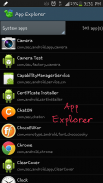





Shortcut Master (Lite)

Shortcut Master (Lite)の説明
ショートカットマスターは...ショートカットを検索して、キャプチャを作成するための強力なツールです。それはあなたのデバイスに...あらゆる隠されたショートカットは、隠された秘密のコードを明らかにすることができます。
あなたは、などのアプリケーションオプス、*#*#4636#*#*(テストメニュー)などの任意の隠し機能や秘密のコードのためのショートカットを作成することができます..
ショートカットの作成を開始するには、以下の簡単な手順に従います。
1)メニューの下に、以下のツール()のいずれかを使用して、ターゲットを検索します。
- 秘密のコードエクスプローラ
- アプリケーションエクスプローラ
- 検索
- キャプチャショートカット
2)あなたはそれ(起動ボタン)を開くことによって、ターゲットをテストすることができます。
3)リスト(お気に入りボタン)またはホーム画面にショートカットを作成します。
4)またはあなたのアプリにショートカットリストをインポートすることができます。ここにあなたの便宜のためにいくつかのサンプルのショートカットの一覧は以下のとおりです。
- アンドロイド隠されたショートカット(4.3):http://forum.xda-developers.com/attachment.php?attachmentid=2872474&d=1406473157
- サムスン隠しショートカット(注3):http://forum.xda-developers.com/attachment.php?attachmentid=2872475&d=1406473157
*暗証番号のエクスプローラ:
ここでは、お使いのデバイスで使用可能なすべての秘密のコードのリストを取得します。
あなたは、すべてのアプリケーション、システムアプリケーションまたはユーザー(ダウンロード)のアプリでリストをフィルタすることができます。
リストの各項目については、最初の行は、コードで二行目は、アプリ名であり、最後の1は、受信機名がブロードキャストされます。
項目をタップして、コンテキストメニューが表示され、アプリ(つまり、このコードを所有している)を探索し、簡単にアクセスするためのお気に入りのリストにこのコードを追加し、コードを起動できるようになるが表示されます。
方法0,1(意図をブロードキャスト)、方法2と3(ダイヤルパッド上のダイヤルをシミュレート):あなたは、コードを起動するための4つの方法があります。デフォルトでは、この方法2ダイヤル*#*#コード#*#*、方法3ダイヤルは#のコード番号*ができますが、設定でこれらのフォーマットを変更することができます。方法0方法1はしませんが、ルート権限が必要です。
コードをテストした後は、お気に入りリストに、このコードのショートカットを追加することができます。また、ショートカットを作成するための4つの方法があります。あなたは秘密のコードのホーム画面にショートカットを作成することはできませんのでご注意ください。
注:HiddenMenuを有効にされていないサムスンのデバイスでは、まだ秘密のコードを起動するには、このアプリを使用することができます。
* APPエクスプローラ:
ここでは、お使いのデバイスにインストールされてアプリの一覧を取得します。あなたは、すべてのアプリケーション、システムアプリケーションまたはユーザー(ダウンロード)のアプリでリストをフィルタすることができます。
各アプリケーションのために、最初の行はアプリケーション名で、二行目はパッケージ名です。
アプリをタップすると、そのアプリ内のすべてのコンポーネント(アクティビティ)のリストを開きます。項目をタップして、コンテキストメニューが表示され、お気に入りリストや簡単にアクセスするためのホーム画面にこのターゲットのショートカットを追加、ターゲットを起動できるようになるが表示されます。
*検索:
ここでは、全文検索でターゲットを検索することができます。単に検索ボックスに任意のテキストを入力し、検索ボタンを押してください。テキストはアプリケーション名、パッケージ名とターゲット·クラス名で検索されます。
あなたは、すべてのアプリケーション、システムアプリケーションまたはユーザー(ダウンロード)のアプリで検索結果をフィルタリングすることができます。
* CAPTUREショートカット:
あなたは、手動または自動でショートカットをキャプチャすることができます。
手動でキャプチャするショートカットをキャプチャしたい願望のアプリに移動し、システム通知バーをプルダウンし、「キャプチャーショートカット」アイコンをタップします。
自動的にキャプチャし、同じことをして所定の期間を待って、このアプリはあなたのための自動キャプチャを行いますしてください。
*エクスポート/インポート:
バックアップ用のSDカード上のファイルに好きなリストをエクスポートすることができます。後でインポートしたり、他のデバイスにファイルをコピーするファイルを使用してください。
***謝辞***
- 一部のシステム機能を起動することには、root権限が必要な場合があります。
- 一部のシステム機能は、ホーム画面にショートカットを作成することはできません。
それはデバイスポリシーによるもので、これらのデバイスからデバイスに変わることに留意されてください。
XDAにスレッドをサポートしている。http://forum.xda-developers.com/showthread.php?t=2800117
LITE版制限:
- 広告を表示
- ホーム画面にショートカットを作成できません。
- (ショートカットの最大数は20です)、お気に入りリストのショートカットの数を制限


























